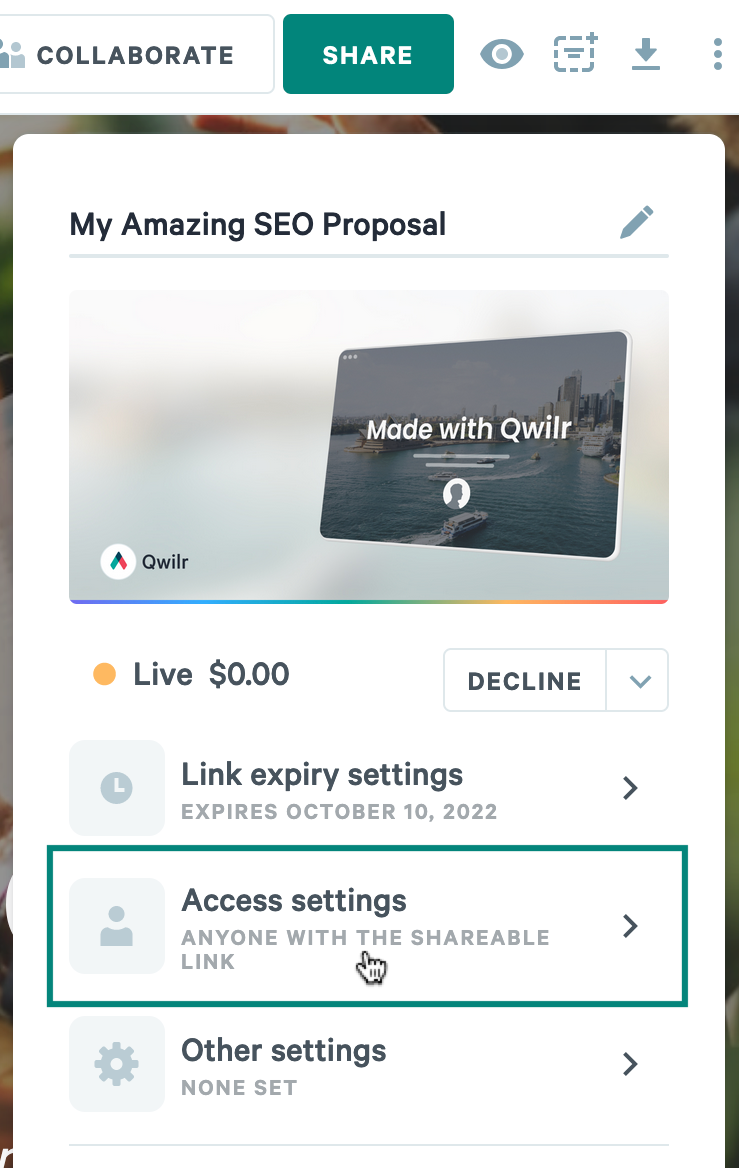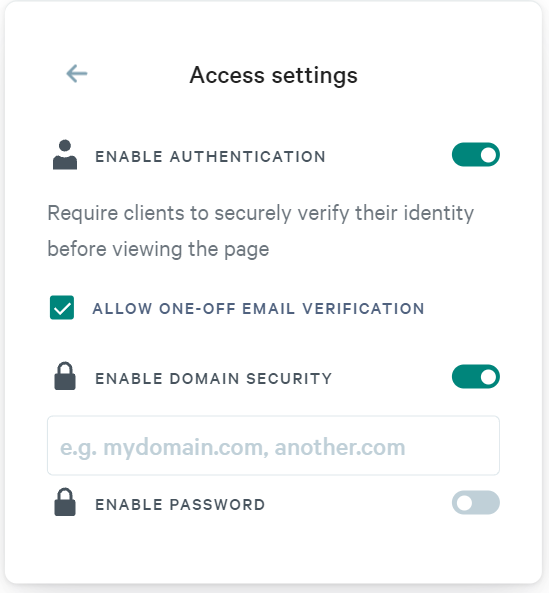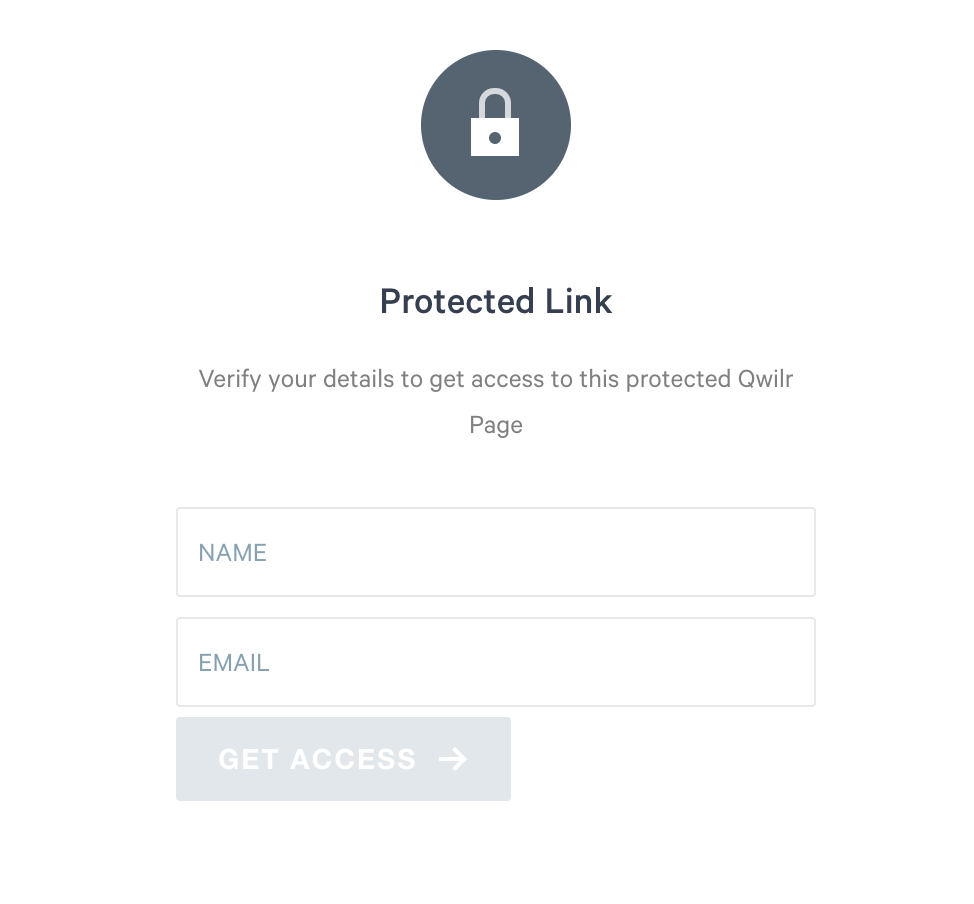Qwilr Guide
Securing Your Qwilr Pages
Different pages need different security levels
Let’s start with Link Secrets
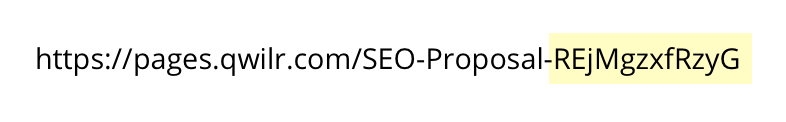
Making limited-time-only pages

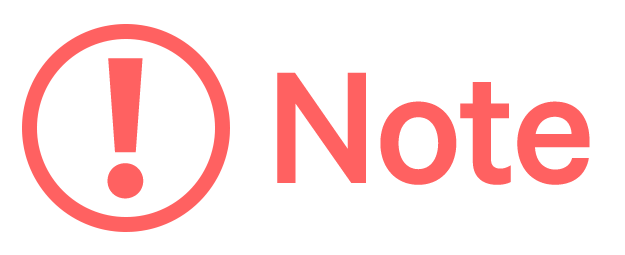
Setting a view limit on a page

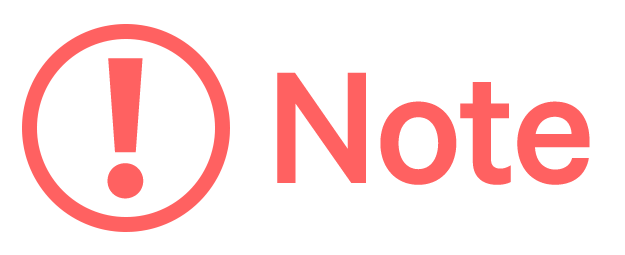
Add password protection to your page
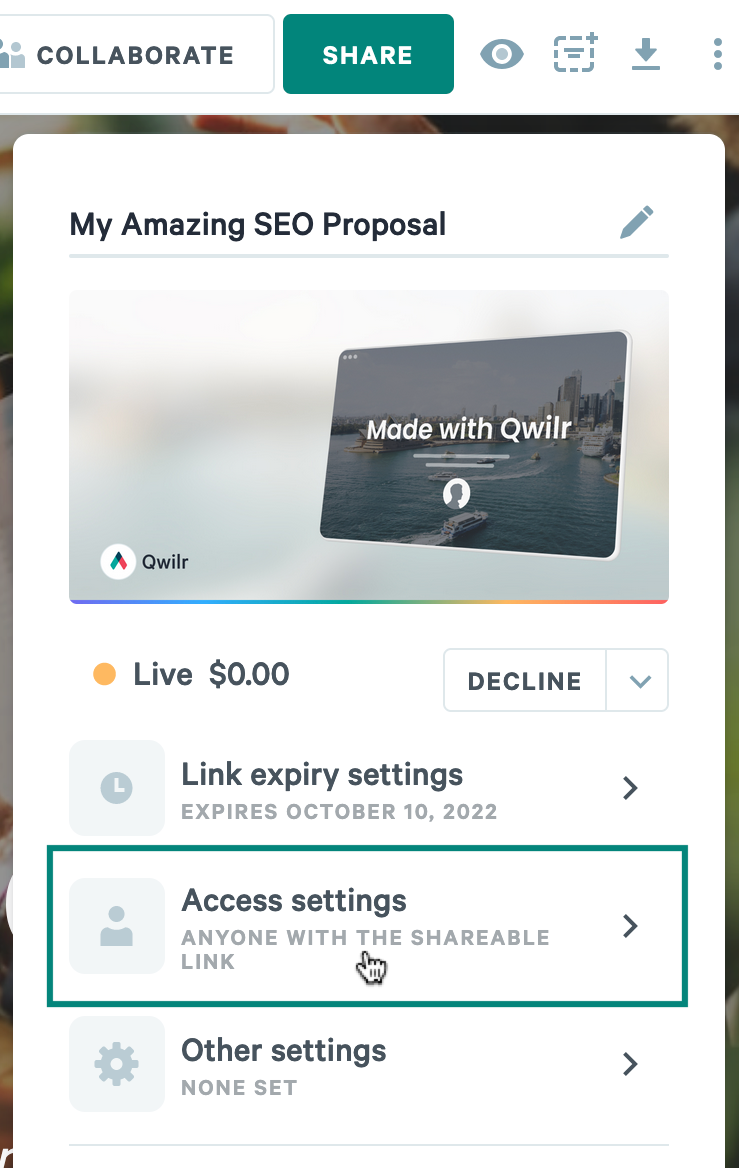
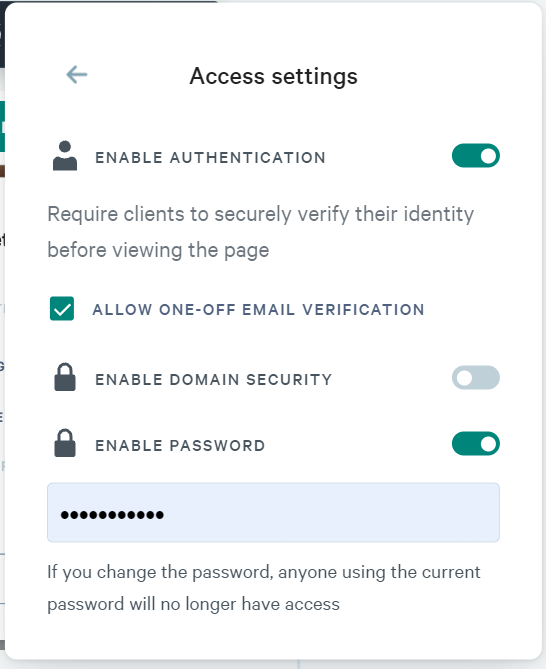
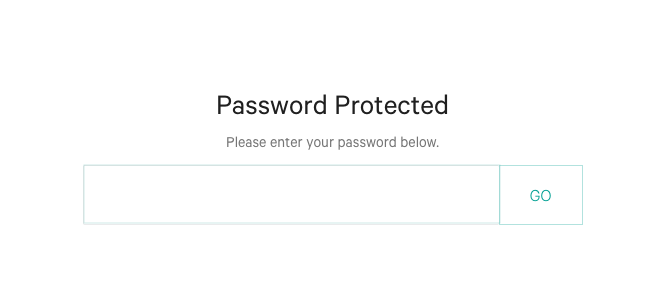
Add identify verification to your Pages