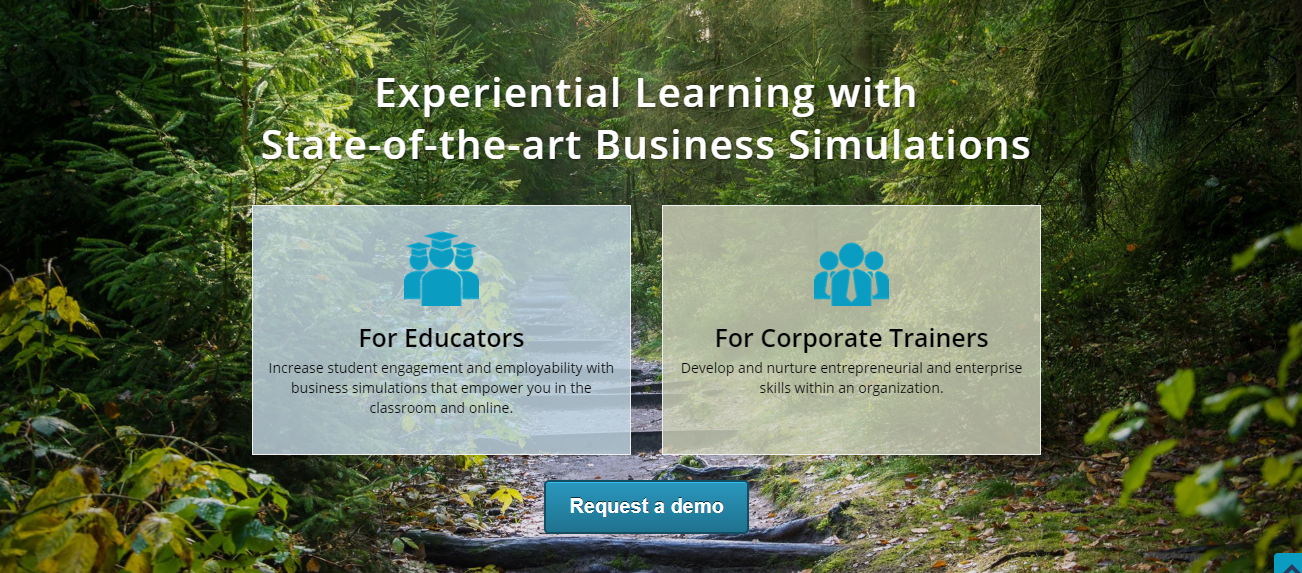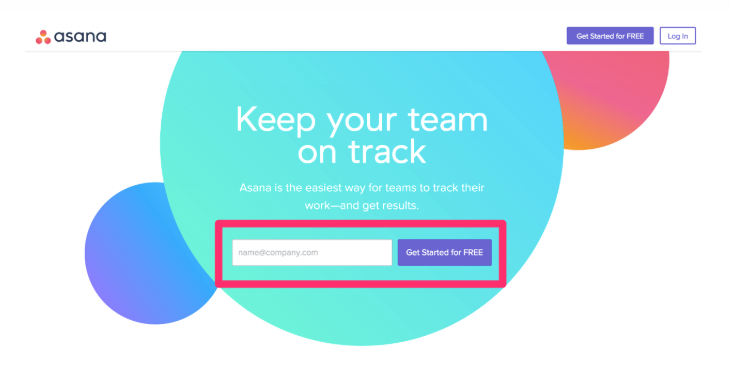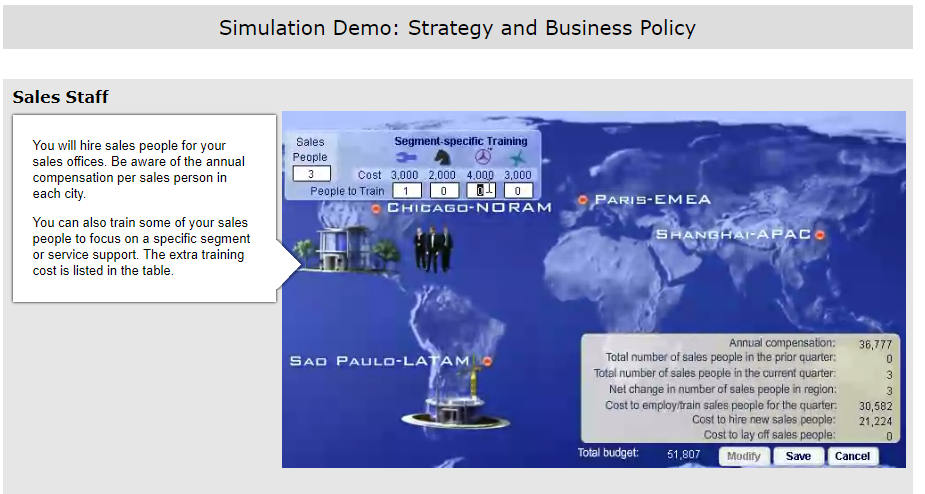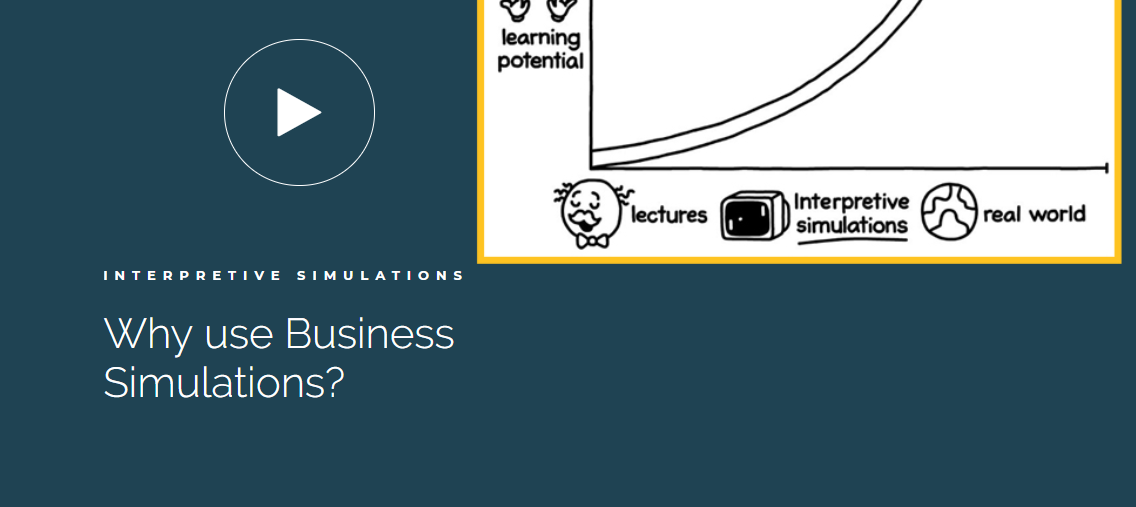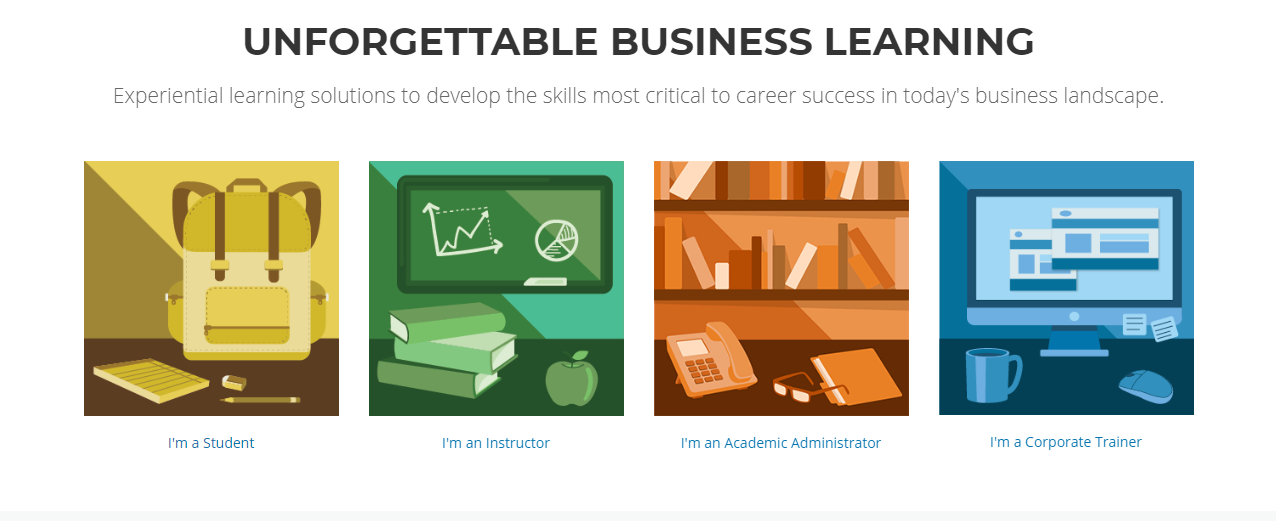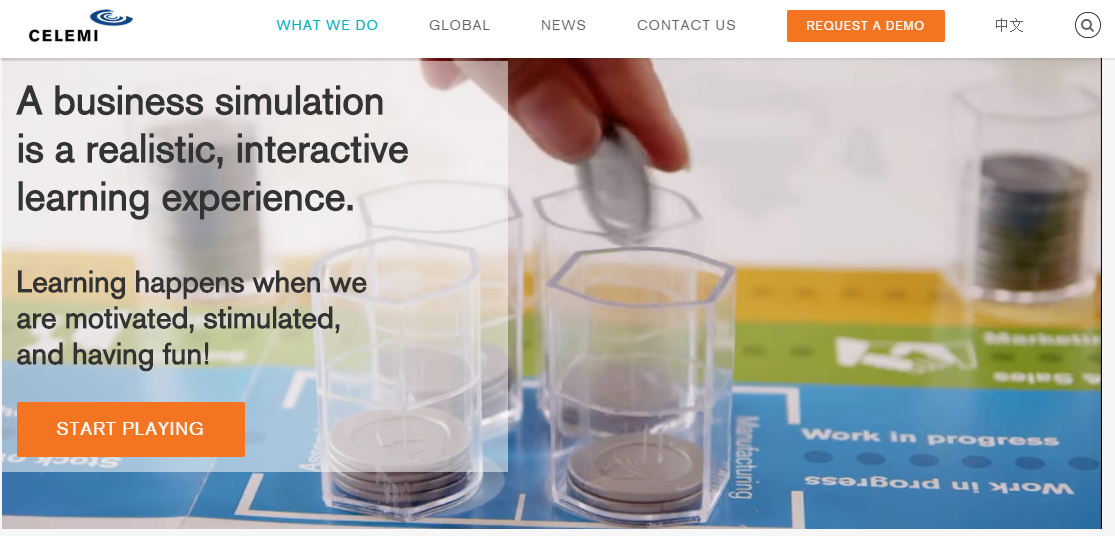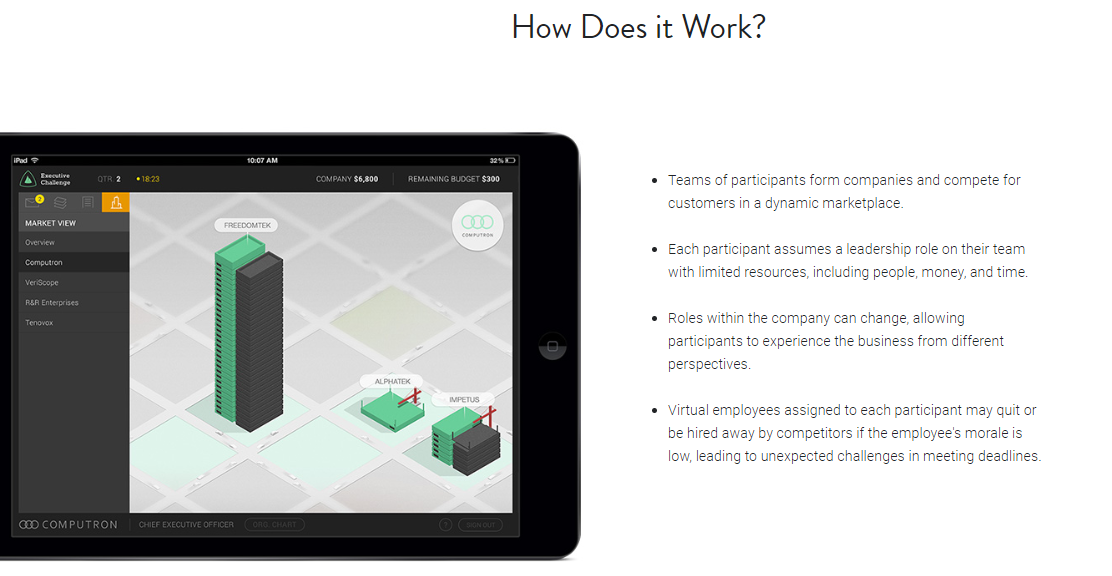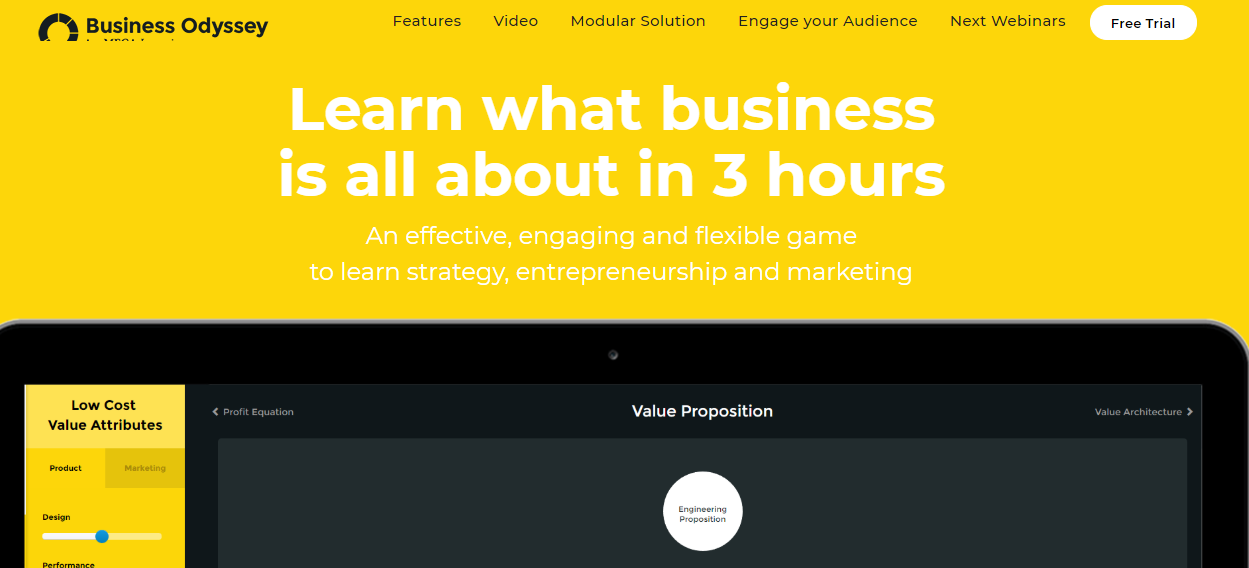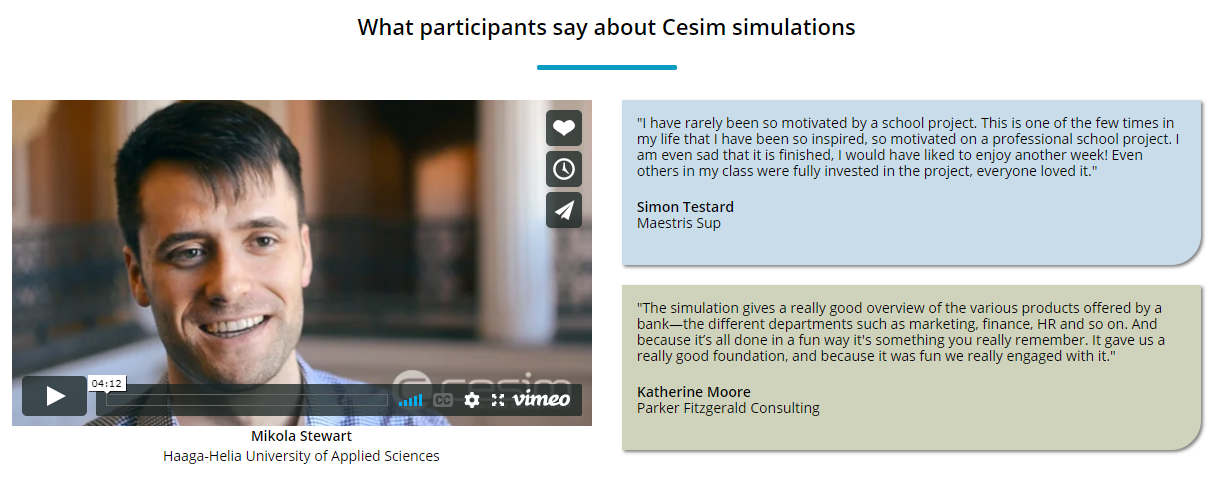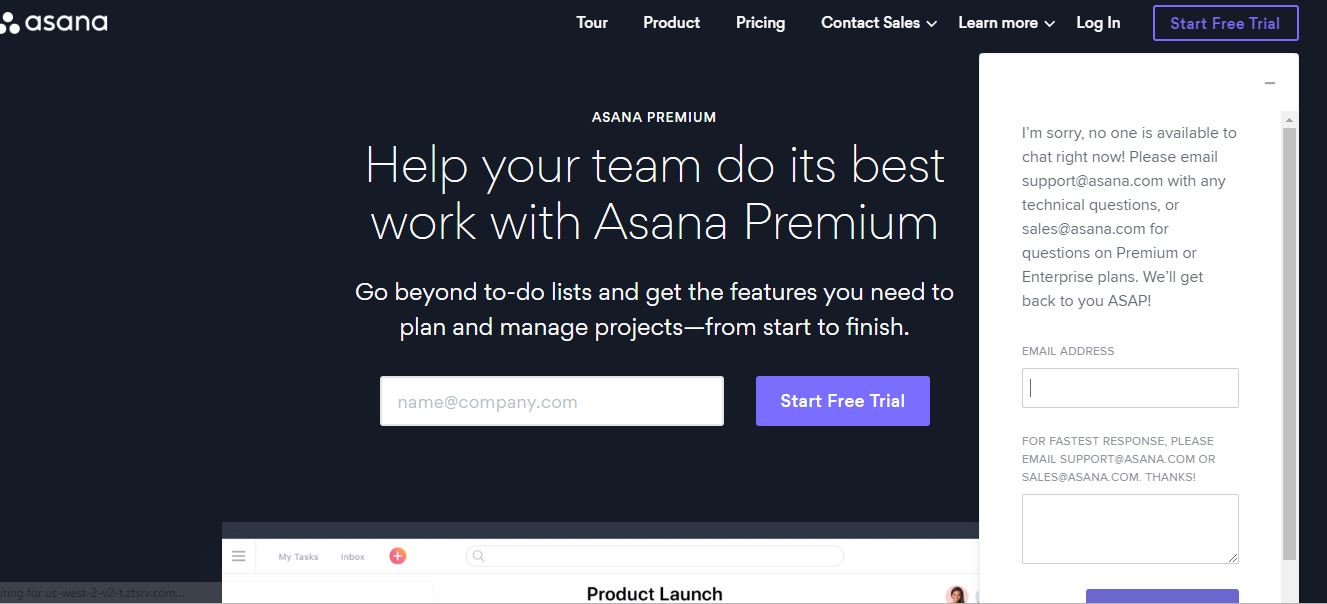Definition: a term typically used to describe the process users go through, from the start of their journey to become a customer and beyond. It can also be described as the process of improving your target's success with your product.
A positive onboarding experience confirms that your customers made the right choice, and it ultimately, helps you to retain them.
The top two reasons for customers churn are:
1. customers don’t understand your product
2. they don’t obtain any value from it.
Customer onboarding can solve both of these issues.