Client Sense automatically joins the dots for you, providing you with the answers you need to manage, protect and grow your client relationships.
Benefit from accurate and firm-wide visibility across your client, contact and referral networks. Gain insight into communication, trends, meetings and known contacts both at an organisational and individual level. With accurate and real-time visibility over the relationships that drive your firm's revenue, you have the actionable insights required to strategically manage, protect and grow your business.
The sudden loss of a staff member can have a detrimental impact on your commercial relationships. Quickly and easily identify which organisations have held the most recent and frequent communication with that staff member. Determine which individuals within those organisations have held the strongest communication levels and then quickly identify which staff member is best to make contact and manage the change.
You can use Client Sense to identify the relationships most likely impacted ahead of a change, or use your new found visibility to assess the impact of a potential change.
Most commercial firms have active communication with around 5 to 8 times more businesses than they are actively working with at any point in time. This means that your firm and its people are already known to a host of organisations that could use your services. It is arguably much easier to win work from a known entity than investing in attracting and securing clients unknown to the firm.
If pitching for new work or targeting a new client, use Client Sense to understand if you already possess a known relationship that can improve your chances.
Use Client Sense to identify known relations of a potential hire or assess the newly formed relationships introduced as the result of a recent hire.
Staying in touch with key referrers is important. Referrers themselves may not be a client of your firm, but they can be a very important source of revenue. Client Sense allows you to stay abreast of your referral network, monitoring who is contacting them, and more importantly, where there has been no contact. It is typically too little too late once your firm comes to recognise that a referrer has stopped sending you work.
Client Sense can be used to accurately maintain your email marketing lists or to address any email marketing 'bounce backs', identifying which staff member was last to receive contact and when. Use Client Sense to identify when and where that contact may 're-appear' within a new organisation, potentially opening up new opportunities for your firm.
Because Client Sense accurately monitors all external correspondence in real-time, the data from Client Sense can be exported and compared to clean up or maintain active clients lists in a range of different systems.